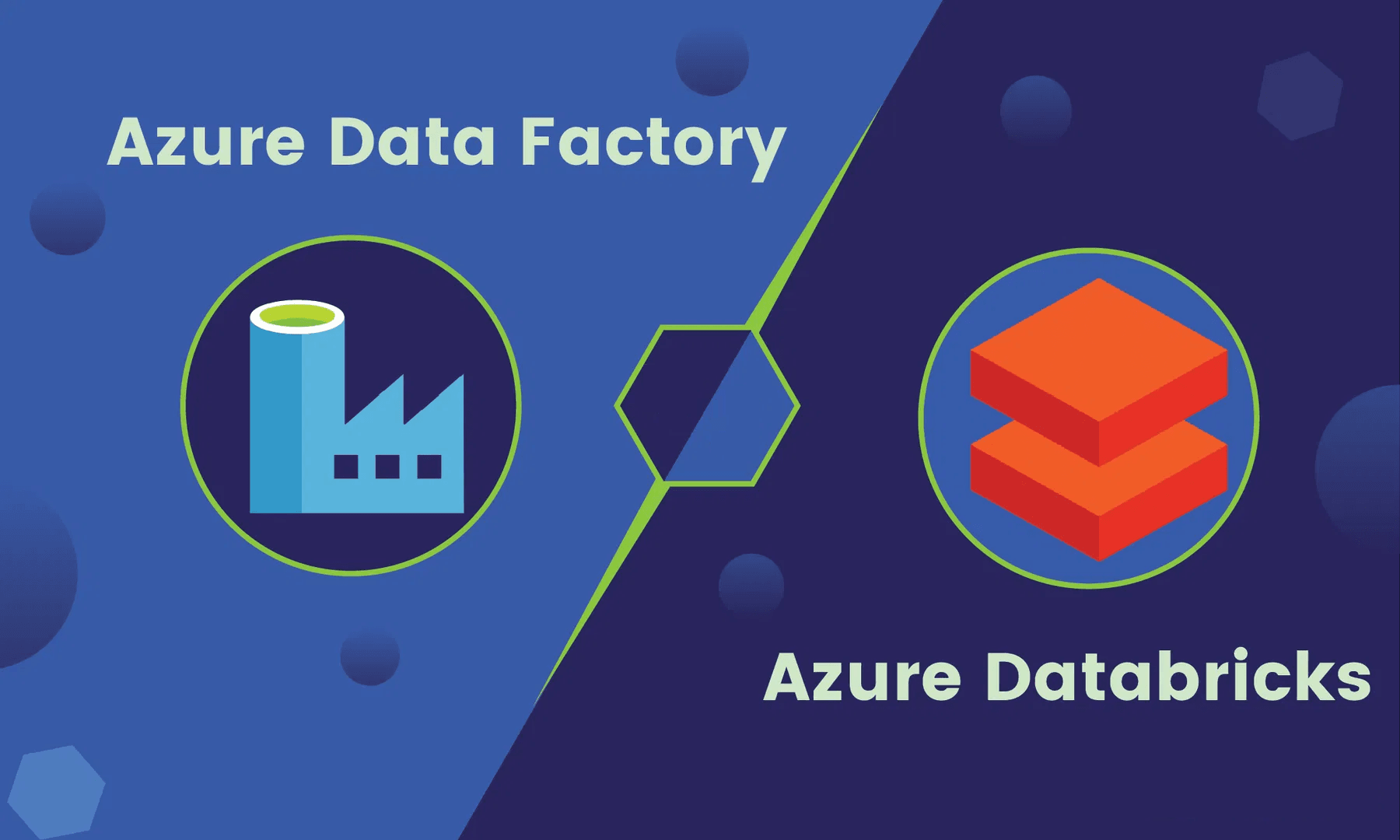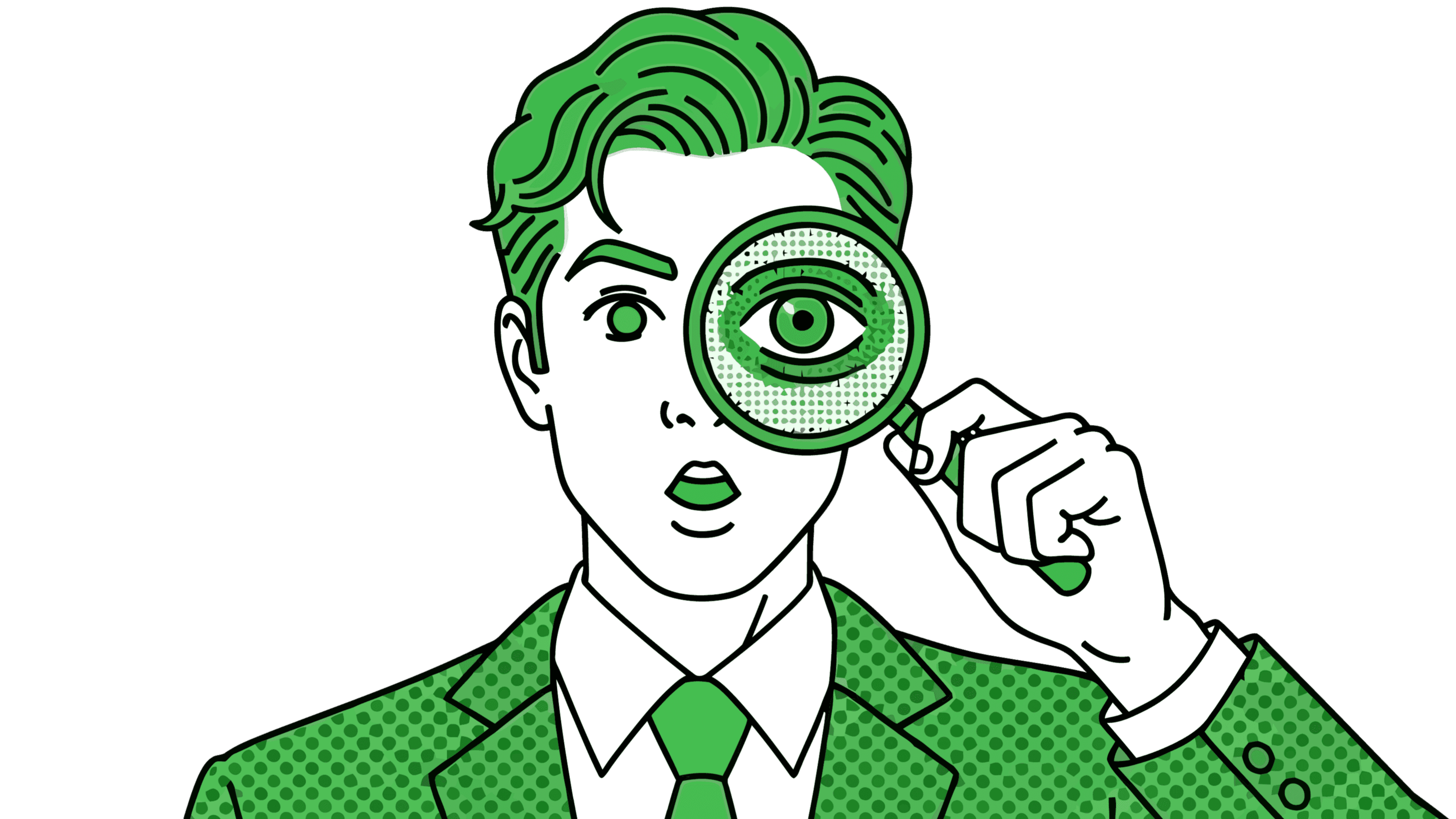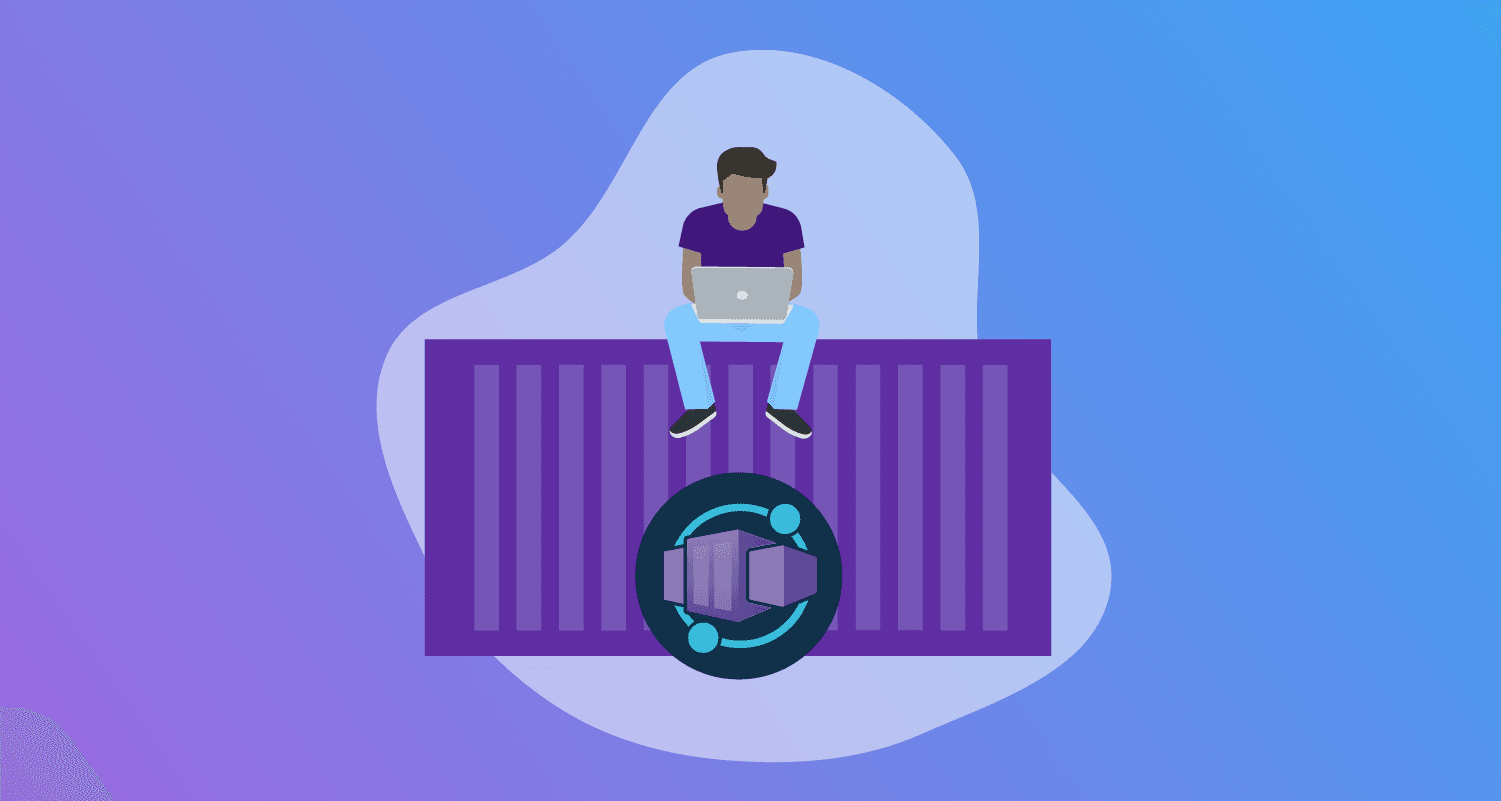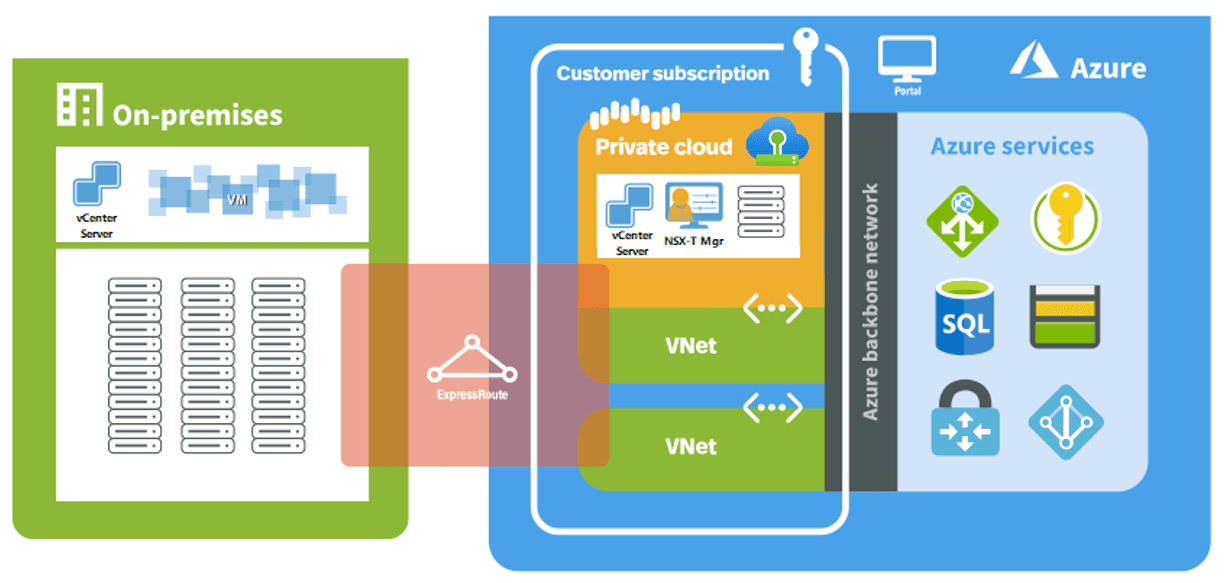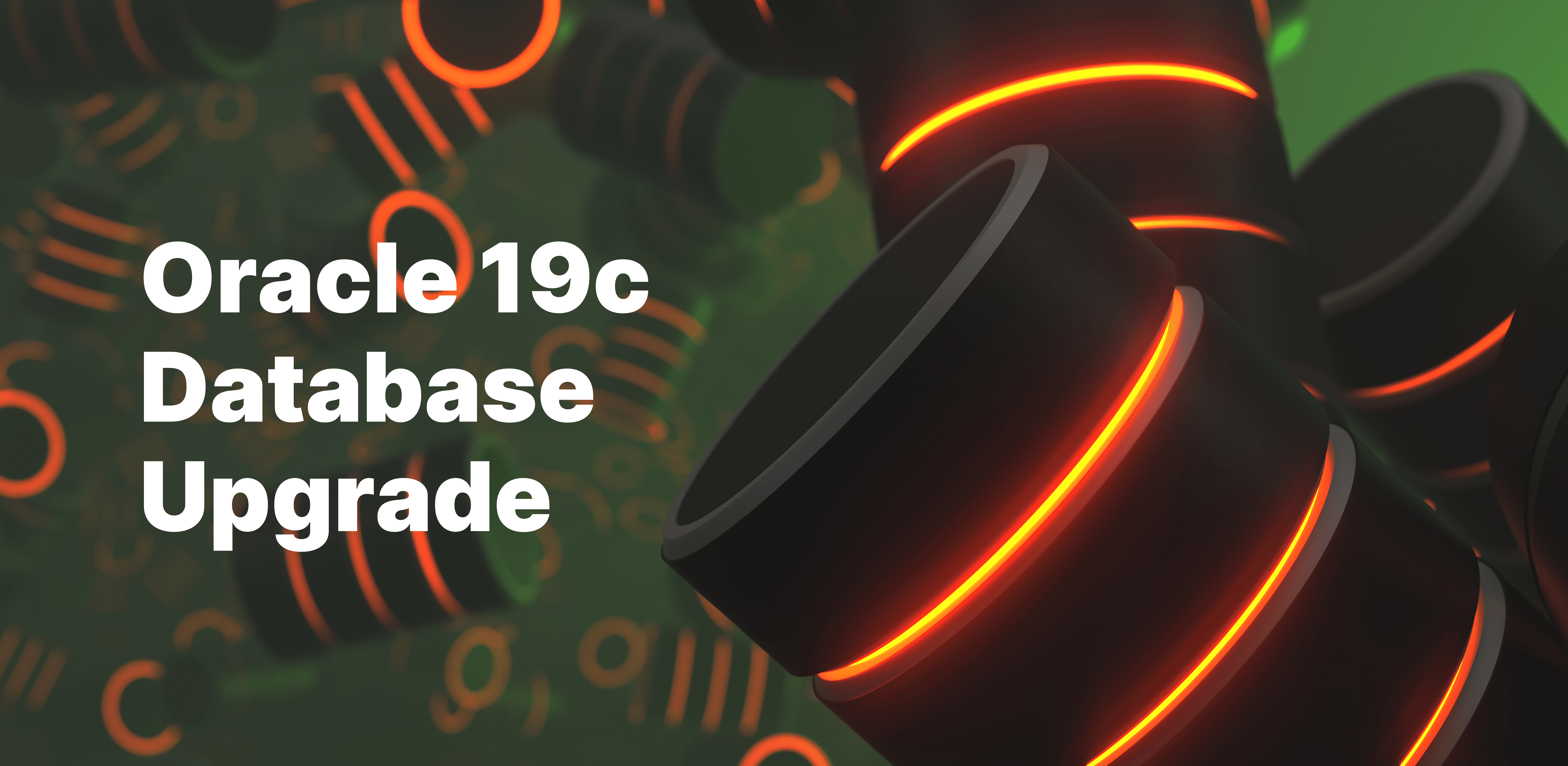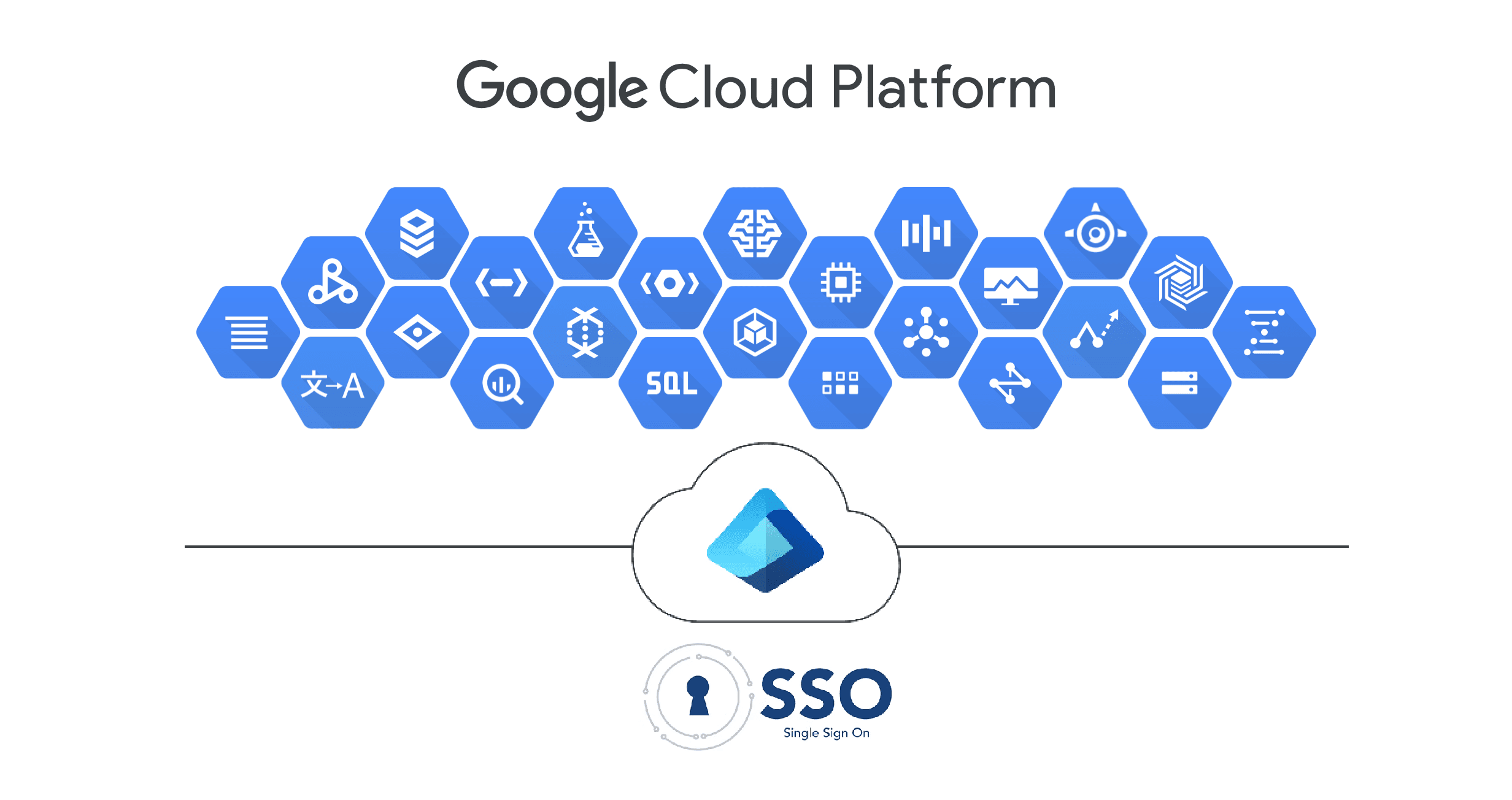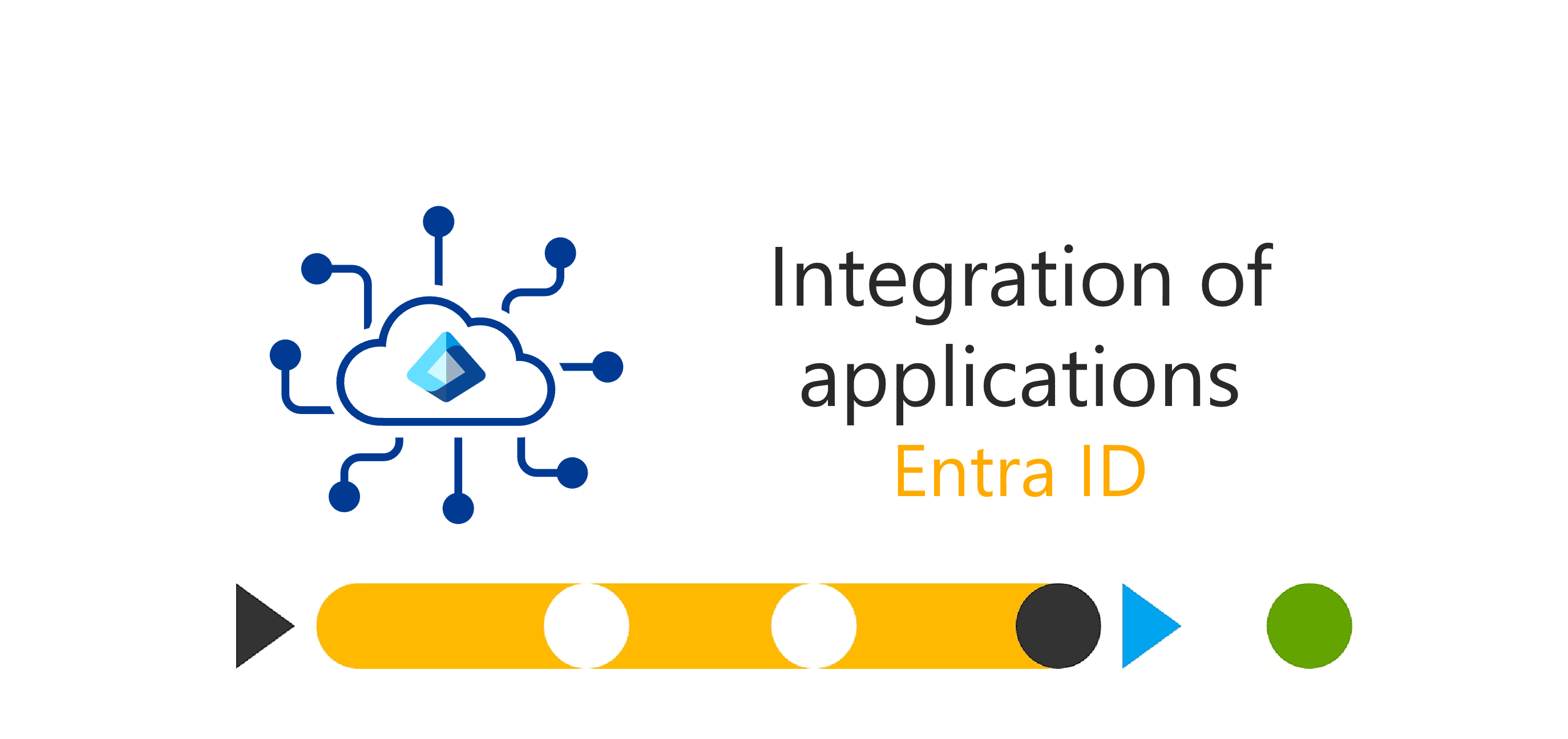Cross Hypervisor using Veeam? It can be done!!!
-
Luca Frigeni
- 25 Jan, 2022
- 02 Mins read

What kind of actions can be done with a piece of backup software? Backup and restore of course! But what if I told you there’s more!? Veeam has just introduced a new way of converting physical machines to virtual machines and it can be used to migrate already existing VMs from one infrastructure to another, or even to the cloud infrastructures as you’ll see. At the beginning of this year, we were contracted to move a XEN infrastructure consisting of** 700 VMs to VMware vCloud Director** with no impact for end customers, zero data loss and, obviously, the implementation needed to be up and running as soon as possible (because why not!). Luckily the migration method isn’t too different between OS types. An analysis of the customer’s machines that were to be migrated revealed that most of them are running Linux Centos (7 or 6). Moreover there are some, Debian, Arch Linux, Ubuntu, and Windows machines.
The migration procedure generally follows these steps:
the services must be interrupted on the customer’s endbackup of the VM with Veeamshutdown the machineInstant Recovery in the customer’s VMware infrastructurethe Hardware Version is downgraded in VMware because vCloud does not accept HW 14some settings such as OS Version, Disk Type, Network Adapter and Serial Port values are modifiedthe machine is imported into the vCloud by means of the Veeam Migration Jobthe NICs are added, and the last modifications are made before the machine is delivered to the customer to begin the testing phase.
And for Windows machines most of the same steps are done, except that:
a preemptive snapshot is performedthe XEN tools are removed before starting the backup.2 scripts are run to save and restore network adapter information.
For the virtual machines not in compatibility matrix we decided to operate in a different way:
the virtual machine is exported to OVFa new VM is created on the workstation and the exported disks are connectedthe virtual machine is exported to vCenter then migrated to vCloud
During the project there were several changes in the steps to be taken to complete the migration due to upgrade issues from the customer or issues that arose during the job:
Importing from vCloud (removing job replication) due to the fact that the customer had upgraded the vCloud versionthe procedure that modifies the NICs has changed because it was no longer possible to modify the mac address from vCloud, so the dedicated MAC Address from vCloud is replicated in the configurations of the OS side network adapteradded vAppsadded clients
The project is still in progress but the realization and the merits are due to **Lorenzo Legnari ** who has distinguished himself for his knowledge of Veeam and VMware products. Thanks to a careful analysis of the problems and the search for solutions we are able to reach the customer's needs and make our work as fast and efficient as possible.
If you have any questions or curiosity let us know in the comments or contact us!